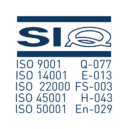Vehicle Booking System (VBS)
The Vehicle Booking System (VBS) is an online platform of Luka Koper for making truck appointments, checking cargo status and scheduling plans, recording truck entries in the port, reviewing the validity of annual permits for entry into the port, and editing data for organisations booking truck appointments in the Port of Koper.
To work with the VBS you need Internet access, a computer, tablet or smartphone, and sign-in information (user name and password, or permit number and PIN, or vehicle booking number and booking date).
To sign in with a user name and password, you need to register and obtain a company code. If you are a forwarding agent or freight forwarder, you can apply for one at najava.kamionov@luka-kp.si or complete this online application. If you are a haulier, complete the Application for permit. After your application is processed, sign-in data will be sent to you.
If you are currently a user of the Luka Koper VBS, sign in with your user name and password at the following address: https://vbs.luka-kp.si
Conditions for entry into the port:
- confirmed booking slot;
- arrival in the agreed slot;
- driver's valid permit (annual or one-time);
- paid road charge – prepaid or one-time purchase.
Go-live of the VBS system (by phases on various terminals/Profit centres):
- Live for PC General cargo and PC Dry Bulk and Liquid Bulk Terminal – 05/21/2019,
- Live for PC Container terminal – 06/18/2019,
- Live for PC Car & Ro-Ro terminal – 07/23/2019.
VBS user manuals are available in the below videos / attachments and in the VBS system. For technical assistance, call +386 (0)80 1316 or email us at pomoc.actual@actual-it.si. For all other questions, email us at najava.kamionov@luka-kp.si.
VBS tutorials:
- VBS log-in
- Creating new user account
- Change password
- Associate haulier
- Adding truck
- Adding trailer
- General cargo terminal – assign driver, truck and trailer
- General cargo terminal – assign haulier
- Container terminal – assign driver/plates
- Container terminal – create booking
- Container terminal – import container
- Car terminal – add additional VIN to existing booking
- Car terminal – add haulier driver and plates
- Car terminal – merge bookings
-
VBS upgrade notification 30.3.20 .pdf, 144 KB
-
Vehyicle Booking System - workflow .pdf, 111 KB
-
FAQ .pdf, 163 KB
-
User manual Administrator VBS .pdf, 580 KB
-
Notification on denial of entry for trucks without VBS announcement .pdf, 155 KB
-
VBS upgrades notice 3.10.19 .pdf, 246 KB
-
User manual VBS PC General cargo and PC Dry Bulk and Liquid Bulk Terminal .pdf, 599 KB
-
User manual VBS PC Container terminal .pdf, 1 MB
-
User manual VBS Car and RO-RO Terminal .pdf, 818 KB
-
User manual VBS truck driver .pdf, 284 KB
Entering the port premises
- In order to enter the area of the port of Koper, a toll has to be paid for each truck and the required documentation has to be settled.
- During the time needed to settle the documents, the drivers park their trucks at the Truck Terminal, located in front of the entrance of the Port of Koper. Here they pay the port entrance toll and parking fee for the time they are to spend at the terminal.
- The trucks carrying livestock are an exception. They pay the costs of the toll, cleaning, washing and disinfection of the vehicle at the entrance to the port, immediately before they enter.
-
What do I need to enter the port? (ENG, ITA, CRO, SLO) .pdf, 1 MB
-
Truck terminal use regulations .pdf, 111 KB
-
Regolamento sull'uso dell'area parcheggio camion .pdf, 121 KB
-
Introduction of permits for truck drivers - information .pdf, 271 KB
-
Einfuhrung von passierscheinen fur LKW-fahrer - info .pdf, 275 KB
-
Avviso sull 'introduzione dei contrassegni di accesso per i conducenti di autocarri .pdf, 374 KB
-
Request for access permit for truck drivers - one-time entry .doc, 283 KB
-
Request for access permit for truck drivers (2 year) .doc, 285 KB
-
Request for extension of permit for truck drivers .doc, 259 KB
Traffic in the port area
In the port area, the lorries can drive only on the designated transport routes.
The lorries are not allowed to drive or stop at the operational surfaces or access ways, except for those that have a permit granted by the immediate operation manager for lorries and those lorries that are used by the workers at the port of Koper to perform their work.
Freight vehicles bringing cargo to the port can enter the economic zone (EZ) immediately before the unload, but only if they have an unload order and after paying the toll fee. After the unload they have to leave the EZ immediately.
Freight vehicles collecting the cargo may enter the EZ immediately before loading, but only with a load order and after paying the toll fee.
The drivers have to follow the traffic ordinance, regulated with traffic signalisation and according to the Security Department employees.
The trucks can park only at the specified and marked areas.
A truck, which is not parked according to the regulations, will be removed from the EZ at the expense of the owner.
Gate 1 - Koper
1) Opening hours of the main gate: 24/7
2) The gate is enabled for entering and exiting of trucks for these cargo groups: cars, general cargo, dry bulk and reefer cargo.
Gate address: Vojkovo nabrežje 40, 6000 Koper
Gate 2 - Sermin
1) Opening hours of the Port gate 2 – Sermin:
- Monday – Friday: from 06:00 to 22:00,
- Saturday: from 06:00 to 14:00.
2) The Gate 2 – Sermin is enabled for entering and exiting of trucks for all cargo groups going to/leaving Pier II, including for containers and cars.
3) A customs check point is located near the gate for procedures related to non-community goods.
4) Address: Sermin, Železniška cesta 23, Ankaran
Gate 3 - Bertoki
1) Opening hours of the Bertoki gate:
- Monday – Friday: from 06:00 to 22:00,
- Saturday: from 06:00 to 14:00.
2) The Gate 3 – Bertoki is enabled for entering and exiting of container trucks.
3) A customs check point is located near the gate for procedures related to non-community goods.
Gate address: Ankaranska cesta 20, 6000 Koper
Truck parking P2
All information on parking P2 Sermin on https://www.luka-kp.si/en/truck-parking-sermin-p2/